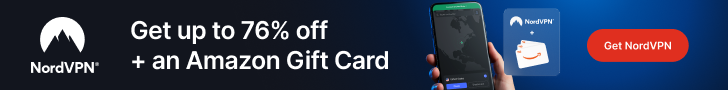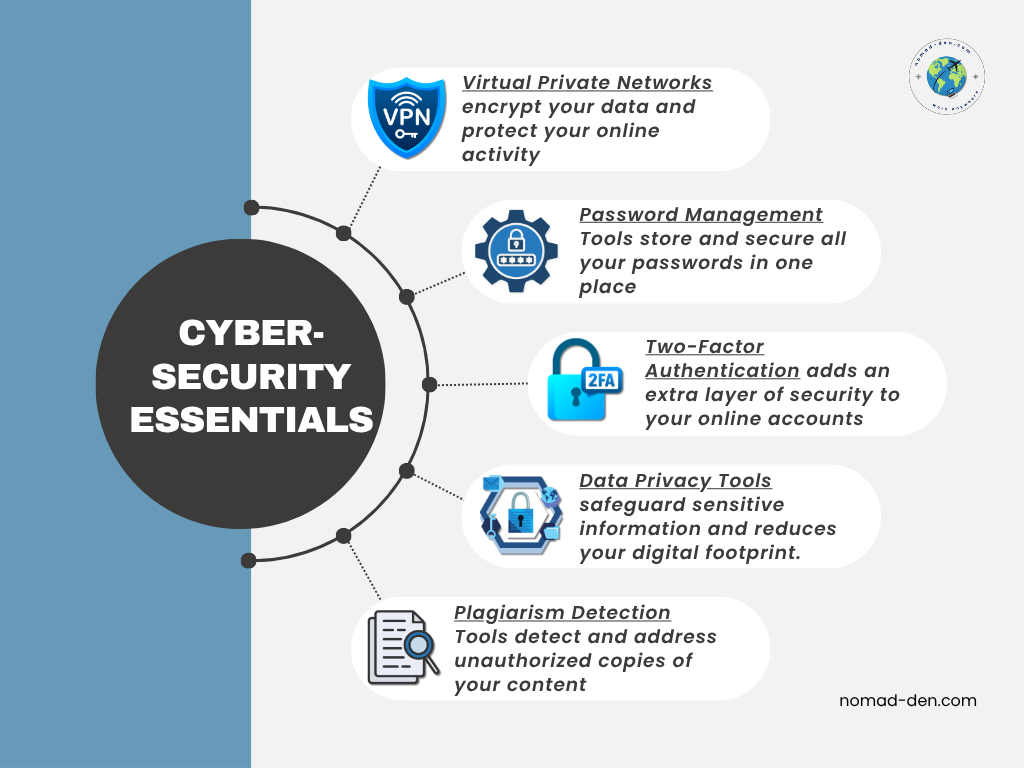
Affiliate Disclosure: This post contains affiliate links. If you click on these links and make a purchase, I may earn a commission at no additional cost to you. I only recommend products or services I genuinely believe in and that I believe will add value to my readers. Thank you for your support!
Creating a secure environment for your online presence is incredibly important, especially for digital entrepreneurs and remote workers. While most companies provide basic security features like SSL certificates, two-factor authentication (2FA), and firewalls, building your own digital fortress is essential to safeguard your personal and business information against hackers and scammers who constantly evolve their tactics to exploit vulnerabilities.
As the digital landscape expands, so do the risks associated with it. Bad actors in the digital space are growing more sophisticated, making it paramount to maintain robust online protections. Customers are unlikely to trust or work with you if your site lacks proper security measures. Worse yet, lapses in security can leave you vulnerable to lawsuits, data breaches, and significant financial losses.
In this post, we’ll cover the best tools for remote work to protect your business and personal data. Whether you’re working from home or managing your business while traveling, these online security tools will empower you to work securely and confidently, no matter where you are.
Fortify Your Online Security with VPNs
Protecting your business from online threats starts with understanding the tools that can safeguard your data, your operations, and your reputation. Whether you’re working from home, running a remote business, or traveling as a digital nomad, these tools form the backbone of your online security strategy.
The first tool every entrepreneur needs in their cybersecurity arsenal is a Virtual Private Network (VPN).
Understanding Virtual Private Networks
A VPN is a tool designed to secure your internet connection and protect your privacy while you’re online. It works by creating a secure, encrypted tunnel for your data, shielding your online activity and keeping your identity private by masking your IP address. With a VPN, you can safely connect to public Wi-Fi networks without worrying about prying eyes or potential security threats. There are many benefits of VPN use, including the following:
- Keeps Your Browsing Private: A VPN hides your internet activity from prying eyes, including your Internet Service Provider (ISP), advertisers, or anyone attempting to monitor your connection.
- Protects Public Wi-Fi Connections: Securely access the internet on public Wi-Fi networks, such as those in cafes or airports, without worrying about cyber threats like man-in-the-middle attacks.
- Masks Your Location: By routing your traffic through a server in another location, a VPN makes it appear as though you’re accessing the internet from that region, adding an extra layer of privacy.
- Grants Access to Restricted Content: VPNs allow you to bypass geo-blocks and online censorship, opening up access to streaming services, websites, and tools unavailable in your area.
- Enhances Business Security: Whether working from home or accessing sensitive data remotely, a VPN encrypts your connection, protecting files and communication from potential snoopers.
Want a simpler breakdown of technical terms? Read our guide, Essential Tech Tasks Made Easy, to better navigate online business and cybersecurity.
Choosing the Right VPN for Your Needs
With dozens of VPNs available, it can be a challenge to decide which one is the best fit for you. Below is a quick comparison of three excellent options to help you make an informed choice. Each offers robust features designed to enhance your security, privacy, and online freedom:
NordVPN
NordVPN is known as one of the fastest VPNs on the market, offering thousands of servers across 126 countries, advanced encryption, integrated anti-malware, and a user-friendly interface. With specialized servers and a strict no-logs policy, it’s ideal for streaming, gaming, and secure browsing. Plus, its Dark Web Monitor feature alerts you instantly if your accounts are compromised.
Act now and get 76% off NordVPN plus an Amazon gift card — backed by a 30-day money-back guarantee.
iProVPN
iProVPN stands out as one of the most affordable VPN solutions, offering advanced encryption, fast speeds, and essential privacy features without the hefty price tag. Ideal for individuals, freelancers, and small teams, it protects your online activity, bypasses geo-restrictions, and ensures safe browsing on public Wi-Fi. With unlimited bandwidth, multi-device support, and a 30-day risk-free trial, iProVPN delivers premium value at a budget-friendly price.
Ready to secure your connection and save money? Act now and grab one of the most affordable VPN deals on the market—just $0.57/month with their special offer!

SurfShark
Surfshark is a budget-friendly yet powerful VPN solution ideal for digital entrepreneurs, remote workers, and privacy-conscious users. It offers unlimited simultaneous connections, making it perfect for families or solopreneurs with multiple devices. With advanced features like CleanWeb (ad and malware blocker), AES-256-GCM encryption, and a strict no-logs policy, Surfshark keeps your online activity private and secure—even on public Wi-Fi.
Your online privacy is priceless — but Surfshark makes it affordable. Get up to 80% off and stay protected now!
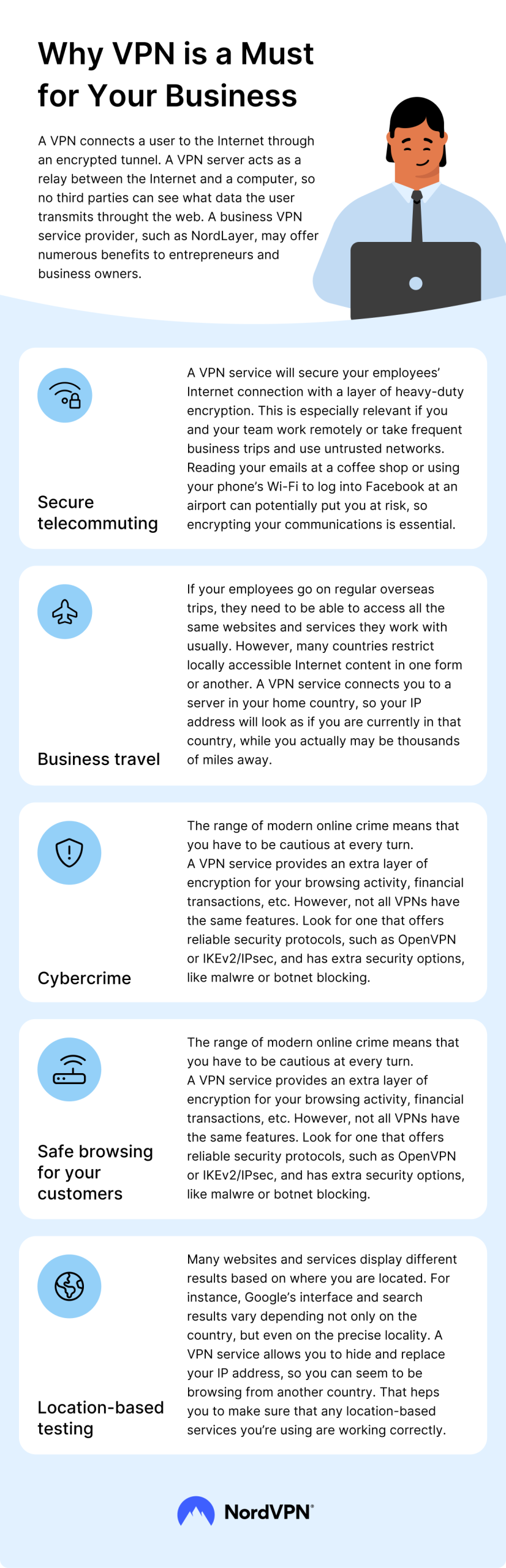
Protect your privacy and save 76% with NordVPN. Get an Amazon gift card and enjoy a 30-day money-back guarantee.
Password Management Tools
One of the simplest yet most critical security measures is creating strong, secure passwords for your online accounts. In today’s digital world, nearly everything—from social media to job applications—requires an account with a password. While it may seem like a hassle, these passwords are essential for protecting your privacy and sensitive information online. You’ve likely even come across memes poking fun at how increasingly complex these requirements have become.
The challenge with needing unique passwords for every account is managing the sheer number of them. Reusing the same password across multiple platforms is a common mistake, as it leaves your accounts vulnerable. This is where password management tools save the day: they securely store all your unique, complex passwords in one convenient location, eliminating the need for sticky notes, spreadsheets, or trying to remember them all.
NordPass
One of the best tools for managing your passwords is a company called NordPass. Designed by the creators of NordVPN, it’s a clever solution for securely storing all your passwords in one place while promoting strong, unique credentials for every account. NordPass makes password management simple, secure, and accessible across devices, backed by cutting-edge encryption to protect your data.
Get started with NordPass for free — enjoy lifetime access to the free plan and explore all Premium features for 30 days, risk-free.

Dashlane
A robust password manager offering features like dark web monitoring, secure password sharing, and automatic password generation. Recognized as one of the top tools in its category, Dashlane has received multiple awards for its security and user-friendly design. It ensures your data remains protected and even offers a free tier for those just getting started.
Two-Factor Authentication (2FA)
Two-factor authentication (2FA) is becoming increasingly common as a simple yet effective way to add an extra layer of security when logging into your accounts. While it’s not required by most websites, enabling 2FA is highly recommended to protect your sensitive information.
Setting up 2FA is straightforward. For email-based authentication, ensure you have access to your email and phone. After activating 2FA, you’ll receive a 6-digit verification code sent to your email or phone during each login attempt. Enter the code before it expires, and you’re good to go.
Some websites offer—or require—a different approach, using an authenticator app like Google Authenticator or Microsoft Authenticator. This method works similarly but generates codes directly within the app that are even more time-sensitive than one sent to your email. Be sure to have the app installed and ready when setting up 2FA, so you don’t miss the window.
To highlight why protecting your data is critical, here’s a quick look at how sensitive information is stolen—and the risks it poses:

Act now to get 76% off NordVPN and claim your Amazon gift card — risk-free for 30 days.
How to Remove Personal Data from the Internet
An essential step in safeguarding your online presence and business is using reliable data privacy tools. Scam artists and bot accounts are rampant, especially on social media platforms. Content creators on TikTok, Instagram, and YouTube are frequently targeted by spammers intent on exploiting individuals seeking income-generating opportunities beyond traditional employment. These tools help protect your data, privacy, and peace of mind in a highly connected world.
There are many tools available to help protect your data privacy. Below are some of the best, covering a range of needs within the data privacy niche:
Incogni
When removing personal data from the internet, you’ll want to start with data broker removal services like Incogni, to make your personal data disappear from data broker sites, reduce your online footprint and safeguard your privacy. It simplifies the process of contacting over 180 data brokers to request the removal of your personal information, helping to guard against identity theft, spam, and unsolicited marketing. With continuous monitoring and automated removal requests, Incogni ensures your data remains private and secure over time.
Start protecting your personal data today with the #1 removal tool in the world. Enjoy a 30-day money-back guarantee and cancel anytime.
Privacy Badger
Privacy Badger is a free browser extension that automatically blocks online trackers to protect your privacy and enhance your browsing experience. It detects and stops third-party trackers from monitoring your activity without your consent. Unlike traditional ad blockers, Privacy Badger learns as you browse, ensuring a smoother, safer, and more private online experience without breaking websites.
Jumbo Privacy
Jumbo Privacy is one of the best remote work apps for managing your online privacy settings across social media, email, and other platforms. It helps you identify vulnerabilities in your accounts, offers recommendations to improve your privacy, and tracks data breaches to alert you if your information is compromised. Jumbo also provides tools to clean up your digital footprint, making it an essential app for digital entrepreneurs.
Brave Browser
Brave Browser is free a privacy-focused browser designed to block ads, trackers, and fingerprinting automatically, ensuring a safer browsing experience. It enhances your browsing speed by eliminating unnecessary scripts and offers built-in security features like HTTPS upgrades and Tor integration. Brave combines privacy, speed, and security, making it an excellent choice for digital entrepreneurs. They also have their own VPN, with a free, 7-day trial period.
Clario.co
Clario is a multi-functional privacy and security tool that combines identity theft protection, VPN integration, and antivirus features in one user-friendly platform. It proactively monitors your devices and accounts for threats, ensuring comprehensive protection. With its easy-to-navigate interface, Clario makes advanced cybersecurity accessible to everyone.
Ready to secure your online privacy? Take advantage of this exclusive NordVPN deal below and save 76% on NordVPN and receive an Amazon gift card!

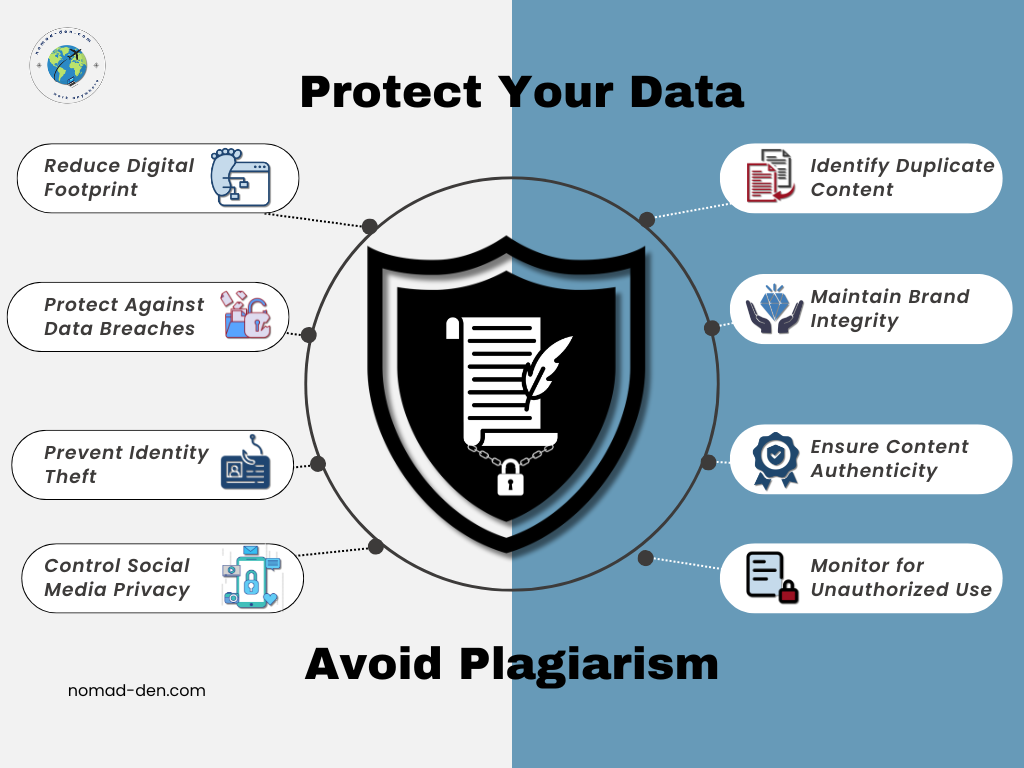
Plagiarism Detection Tools
Beyond dealing with spammy bot accounts in social media comment sections, content creators often face scammers who blatantly copy their work. These bad actors replicate everything from bios, pictures, and phrases to entire videos, attempting to mislead audiences into believing they are the original creators. To combat this, many creators take proactive steps, such as pinning videos that expose and address these deceptive practices.
These tools help maintain your online authenticity by identifying and addressing unauthorized copies of your content on the internet. By doing so, they protect your brand, credibility, and the trust you’ve built with your audience:
Copyscape
Copyscape is a trusted tool that is designed specifically for detecting duplicate content online, helping creators protect their original work. By entering a URL or uploading text, users can identify unauthorized copies of their content across the web. Copyscape also offers a Premium version with advanced features like batch searches, private index scanning, and API integration, making it ideal for both individuals and businesses.
Grammarly
Grammarly is not only a powerful grammar editing tool but also a reliable plagiarism checker for content creators. It scans your text against billions of web pages and academic papers, helping you ensure originality while improving the quality of your writing. Grammarly’s plagiarism checker is seamlessly integrated into its intuitive editing platform, making it a convenient all-in-one solution for writers.
PlagScan
PlagScan is a reliable plagiarism detection tool designed to help creators, professionals, and educators safeguard original content. It supports multiple file formats and provides detailed reports on potential matches, making it easy to identify unauthorized copies. With its user-friendly interface and integrations with tools like Google Drive, PlagScan is a practical solution for ensuring content authenticity.
Conclusion
Protecting your data and privacy online has never been more crucial, especially if you’re running an online business or learning how to work from home. The tools covered in this post—ranging from VPNs and password managers to data privacy and plagiarism detection tools—are some of the best remote work apps available, offering effective and affordable solutions to safeguard your digital presence.
Now that you’ve explored powerful data protection services, learned how to remove personal data from the internet, and used vulnerability scanners to check your website, it’s time to take action and protect your online presence.
To learn more about some of the more technical terms listed in this post, check out our Glossary, for more clarity.
Continue Reading Related Posts
- Top 5 Tools Every Online Business Owner Needs – Learn the best tools for remote work to grow your online business. From SEO to email marketing, find resources to work from home successfully.
- A2 Hosting Review: Why Website Speed Matters – Discover why website speed is crucial for SEO and user experience, and how Hosting.com (formerly A2 Hosting) can help improve both.
- Essential Tech Tasks Made Easy – Decode the confusing acronyms and technical terms you’ll encounter while building your online business.