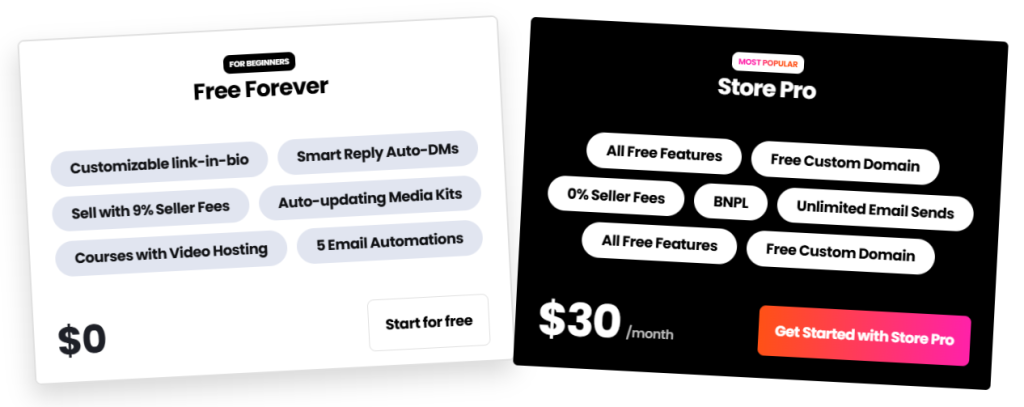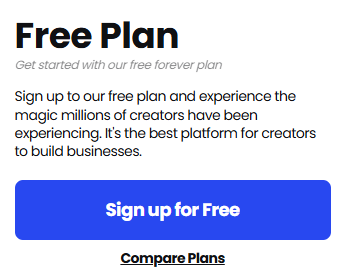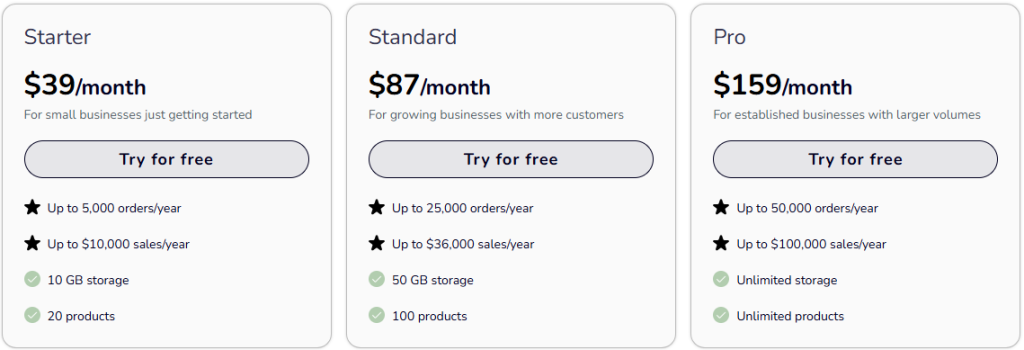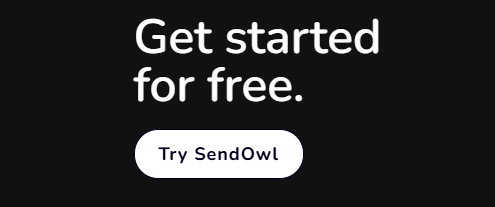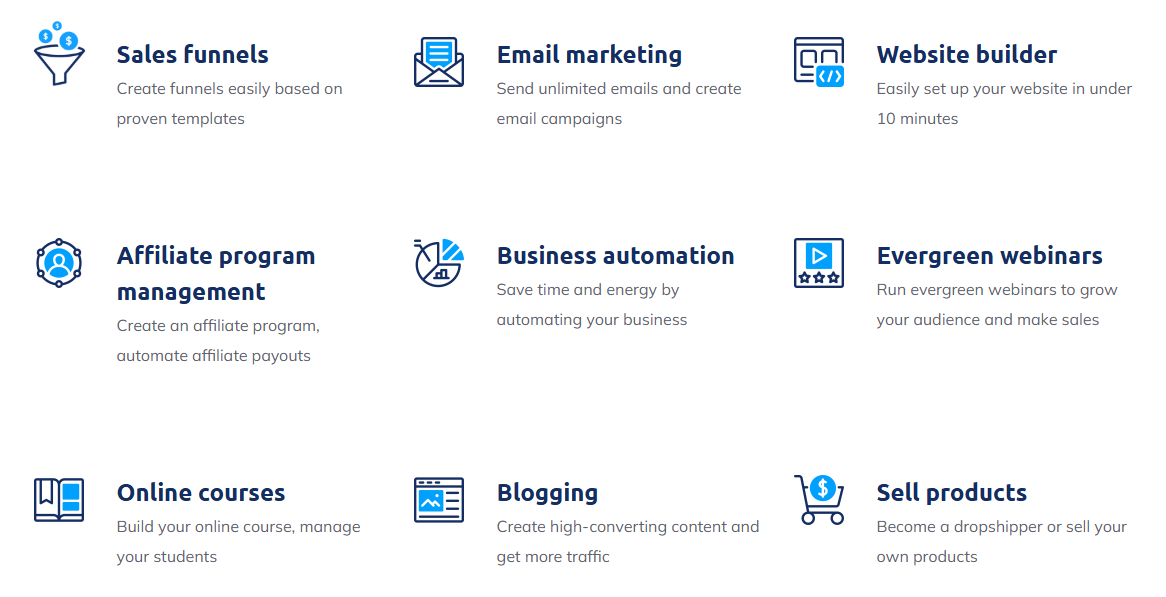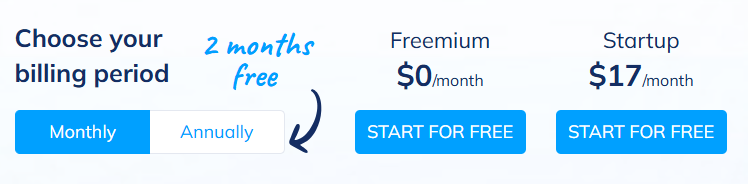Affiliate Disclosure: This post contains affiliate links. If you click on these links and make a purchase, I may earn a commission at no additional cost to you. I only recommend products or services I genuinely believe in and that I believe will add value to my readers. Thank you for your support!
In today’s rapidly evolving digital world, establishing a successful online store is essential for building a sustainable online business. Whether you’re looking to sell digital products, physical goods, or a mixture of both, launching your own ecommerce website gives you full control over your products, branding, and customer journey.
In this guide, we’ll explore the key steps involved in building your online store from scratch. You’ll discover three top link-in-bio platforms for showcasing digital products, alongside three full-featured platforms that support both digital and physical goods — ranging from beginner-friendly to more advanced solutions.
Each of these tools offers distinct advantages depending on what products and services you want to provide, and how you want to manage your business. By the end, you’ll have a clear roadmap to launch and scale your store with confidence.
Overview of Link-in-Bio Tools
When it comes to building your online store, deciding on which platform best fits your business is one of the most critical decisions you can make. The right ecommerce software will determine how you manage your products, process orders, and interact with customers.
In this section, we’ll explore the standout features of popular “Link-in-Bio” tools built primarily for showcasing and selling digital products. Some of the best digital products websites are built on these platforms. You’ll get a quick intro to each one so you can decide which platform fits your digital product strategy best.
Beacons.ai
Beacons offers extensive customization options to help you build a digital storefront without needing tech skills. Whether you’re promoting affiliate offers or selling your own digital products, Beacons makes it easy to get started and grow.
- Send marketing emails with built-in automation
- Launch and promote a course — even on the free plan
- Track your performance with real-time analytics
- Custom domain support included with Creator Pro ($10/month)
Try Beacons with a free forever plan, or get two months free when you upgrade!
Stan.store
Stan.store is built for creators and entrepreneurs who want a quick, user-friendly way to sell digital products and services. With its clean interface and simple setup, you can start selling downloads, consulting sessions, or subscription-based offers without any technical knowledge.
- Promote affiliate offers for brands you recommend
- Use built-in tools to streamline customer communication
- Create landing pages and manage your email list
- Send auto-DMs to your Instagram followers
Try Stan now for free for 14 days! Cancel anytime.
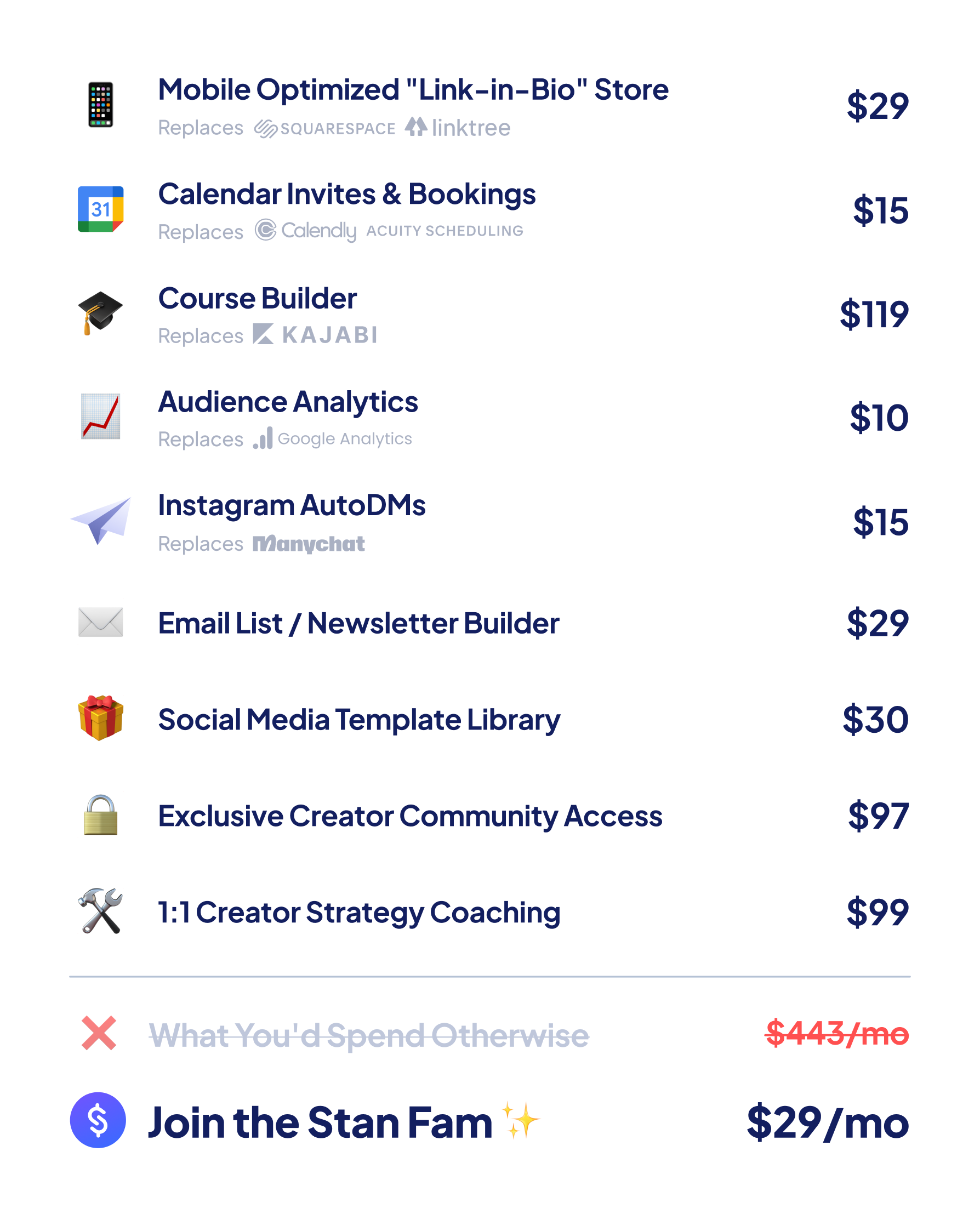
SendOwl
SendOwl is ideal for digital products, allowing you to deliver e-books, courses, software, or other digital content seamlessly. It’s lightweight but offers powerful features like automated emails, upsells, and a variety of payment options. If you’re primarily focused on digital products, SendOwl provides a streamlined approach to managing and selling online.
- Drip content delivery for courses or memberships
- Automatically deliver files to customers instantly
- Built-in upsells and discount codes to boost revenue
- Simple affiliate program setup to grow your sales team
Try SendOwl now! Free for 7 days, with no pressure to commit.
Whether you’re promoting affiliate offers, digital downloads, or coaching services, platforms like Beacons, Stan.store, and SendOwl make it easy to get started without the need for a full website. All three are well-designed to help you get started online, no matter your level of experience. Additionally, they all have custom domain adaptability, so you can link your website in your link-in-bio tool when you are ready, and continue using your chosen tool.
Learn more about affiliate marketing without a website, using these tools to help you get started and grow your business!
If you’re looking for more advanced tools — or plan to scale with physical products, or more robust automation — the platforms below offer a more comprehensive solution.
E-Commerce Platforms for Digital & Physical Products
Now that we’ve introduced three top Link-in-Bio tools designed for digital product sales and easy setup, this section will explore three more robust platforms built for full e-commerce capabilities. These options support both digital and physical product inventory, and they follow a more traditional website-based model rather than a simple link-in-bio layout.
Systeme.io
Systeme.io is an all-in-one marketing platform, combining email marketing, sales funnels, membership sites, and online store capabilities (and many more features) into one platform. It’s a great choice if you’re looking for a complete solution to grow and manage every aspect of your online business. With Systeme.io, you can sell digital and physical products while managing marketing campaigns all in one place.
- Create and sell online courses or membership programs
- Build powerful automations to streamline your business workflows
- Launch an affiliate program to boost exposure and drive more sales
- Access a built-in marketplace to showcase your products to new audiences
- Manage your audience with built-in CRM tools for better engagement
Systeme.io is designed as a beginner-level marketing suite, with a completely FREE option. No trial period! Check out Systeme.io today, and learn without financial pressure.
Builderall
Builderall is a comprehensive digital business platform offering tools to support everything from basic online stores to advanced e-commerce setups. Beyond their advanced e-commerce capabilities, they have 25 tools to manager your business. Whether you’re selling a single product or managing a large online catalog, Builderall gives you flexibility without requiring third-party tools.
- Flexible inventory control for both digital or physical products
- Run limited-time offers with built-in coupon systems
- Use auction-style tools to create urgency and boost product sales
- Create affiliate programs to grow traffic and incentivize referrals
- Connect with global customers through multilingual support and trusted integrated payment gateways
Overwhelmed? Builderall also includes robust training hub—Builderall Academy—where users can learn how to use the tools effectively through step-by-step tutorials, making it easier to get started even if you’re new to digital marketing or online store management. Get started with their 14-day Free Trial. Cancel anytime.
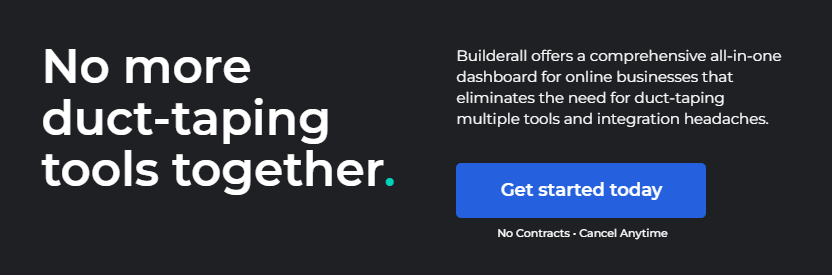
Amazing Seller Machine
Unlike the other platforms mentioned in this post, Amazing Seller Machine (ASM) is strictly an educational platform designed to teach you how to build a successful e-commerce business with Amazon’s FBA program. Amazing has worked with over 38,000 students over 13 years of business to bring you the best Amazon FBA training available.
- Step-by-step training on building an Amazon business
- Expert coaching and support
- Comprehensive resources for sourcing, marketing, and scaling products
- Community of like-minded entrepreneurial people to connect with
- Real-time data on product viability and profitability
Start you 14-day Free Trial and learn before you commit!

Each of these platforms brings its own strengths to the table—whether you’re focused on digital products, physical products, or both. By understanding their unique offerings, you can make an informed decision that aligns with your business goals and growth plans. The next step is to decide which one best fits your needs. Let’s dive into the key criteria for selecting the right platform for your online store, so you can start building with confidence.
Selecting the Best Platform for Your Business Needs
Choosing the ideal platform for your online store is more than just selecting a popular name—it’s about finding a solution that aligns with your business goals, product offerings, and growth potential. While previous posts touched on platform basics, this section delves deeper into how to make the right choice based on your specific needs.
Factors to Consider in Your Decision
- Ease of Use: How intuitive is the platform? For beginners, platforms like Stan.store and Beacons.ai offer a simple, user-friendly design, making it easy to set up and manage without a technical background.
- Product Types: Are you selling physical products, digital downloads, or both? If your business focuses on digital products, SendOwl is an ideal choice, while Systeme.io provides more flexibility for mixed offerings.
- Payment Options: Consider whether the platform integrates with popular payment processors like PayPal or Stripe, and ensure your platform supports credit cards and international transactions for a seamless checkout experience.
- Scalability: While platforms like Stan.store serve early-stage creators well, Builderall is geared toward entrepreneurs planning to scale aggressively with more technical customization, multiple sites, and agency-style dashboards.
- Customization: How much control do you need over your store’s look and functionality? Beacons.ai offers a simple, beginner-friendly interface, while Builderall provides advanced customization for those ready to dive deeper. Choose based on your comfort level and need for design flexibility.
- Support and Resources: Some platforms offer better customer support or training resources than others. For example, Amazing Seller Machine provides robust educational support, making it an invaluable resource for entrepreneurs.
- Cost: Pricing models vary between platforms, so be sure to choose one that fits your budget without compromising on key features. Look for platforms that offer a balance between affordability and functionality.
Whichever platform works best for your independent needs, business goals, and budget, know that all of them offer free sign-up options, allowing you to explore their features and decide if they truly align with your objectives before committing them to your budget.
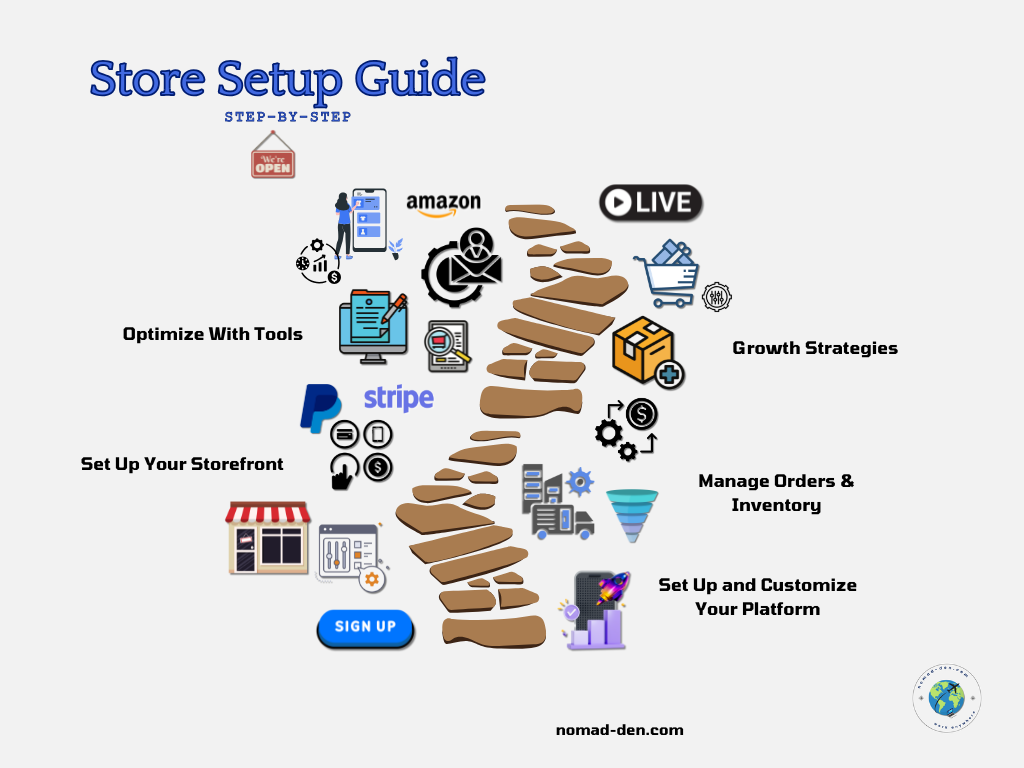
Setting Up Your Online Store
Once you’ve chosen the right platform for your online store, it’s time to set everything up. Each platform has its own process, but If you’re wondering how to start an ecommerce business, this guide will walk you through every major step to help you get started:
Beacons.ai Setup
- Create a Free Account: Sign up for Beacons.ai and choose the free plan to get started, or explore paid options for additional features as your needs grow.
- Choose Your Layout: Select from customizable templates designed for creators and online entrepreneurs. Beacons’ interface makes it easy to adjust colors, fonts, and layout blocks.
- Add Your Products or Links: Use the drag-and-drop editor to add product cards, affiliate links, downloadable content, or service offerings. You can organize everything into a clear, scrollable storefront.
- Connect Payment Options: Link your PayPal or Stripe account to start accepting payments directly through your Beacons page.
- Go Live and Promote: Once your storefront is set up, hit “Publish” to share your live page. You can now link it in your bio, emails, or anywhere your audience finds you.
Stan.store Setup
- Sign Up and Choose Your Plan: Start by creating an account on Stan.store and selecting the plan that suits your business needs.
- Customize Your Storefront: Use Stan.store’s drag-and-drop builder to personalize your store’s layout and design. Upload your logo, select a theme, and configure your branding.
- Add Products: Whether you’re selling digital downloads or services, easily add new products by entering descriptions, pricing, and images.
- Set Payment Options: Integrate your store with payment processors like PayPal or Stripe, ensuring customers can seamlessly purchase your products.
- Launch Your Store: After final adjustments, click “Publish” to make your store live. You’re ready to start selling!
SendOwl Setup
- Create an Account: Sign up for SendOwl and select a plan based on your product offerings.
- Set Up Your Products: Navigate to the “Products” section to upload files, set pricing, and define access options (such as instant downloads or time-limited access).
- Payment Integration: Connect to your preferred payment gateway, including options like PayPal and Stripe.
- Configure Automated Emails: Set up email notifications to deliver digital products instantly after purchase, ensuring a smooth buyer experience.
- Customize Checkout: Tweak your checkout page to match your branding, ensuring consistency throughout your customer’s journey.
- Go Live: Once everything is in place, you’re ready to launch and sell your digital products with SendOwl.
For a comparison of three top digital sales tools, check out this post here, to learn more about what each one offers.
Systeme.io Setup
- Create Your Account: Sign up for Systeme.io and explore the available plans – The FREE option has no time constraints.
- Build Your Sales Funnel: Systeme.io excels in beginner-friendly sales funnel creation. Start by selecting a funnel template that suits your business model, whether you’re driving traffic, collecting emails, or making direct sales.
- Add Products and Services: Configure both digital and physical products by entering the product name, description, and pricing.
- Email Marketing Integration: Take advantage of Systeme.io’s built-in email marketing system by setting up email sequences to nurture leads.
- Automate Sales: Use automation features like upsells, downsells, and order bumps to maximize revenue.
- Launch Your Store and Funnel: Finalize your setup and launch both your store and sales funnel, creating an all-in-one solution for your business.
For a deeper dive into all of Systeme.io‘s features, don’t miss my previous post where I break down their all-in-one digital marketing platform and how it can benefit your business.
Builderall Setup
- Create Your Free Account: Sign up for Builderall and choose the plan that fits your goals. Their free trial lets you explore the platform before committing.
- Set Up Your Workspace: Use Builderall’s Cheetah Website Builder to start customizing your store. Choose a template or build from scratch using drag-and-drop tools.
- Add Pages and Products: Create store pages and add your digital or physical products. Include descriptions, pricing, and media to showcase your offers.
- Configure Sales Tools: Connect payment gateways like PayPal or Stripe, and activate Builderall’s integrated sales funnels, email automation, and checkout options.
- Publish Your Store: After finalizing your design and integrations, hit “Publish” to take your online store live. Builderall also lets you preview your site before launching.
Amazing Seller Machine Setup
While Amazing Seller Machine doesn’t provide the same type of technical setup as a platform like Stan.store or SendOwl, it offers a comprehensive training program that equips you with the skills to succeed on Amazon. Here’s how to get started with ASM:
- Enroll in the Course: Begin by signing up for Amazing Seller Machine and accessing the training modules.
- Learn Product Research: ASM’s training guides you through finding profitable products to sell on Amazon. Use their tools and strategies to discover in-demand products.
- Sourcing and Inventory: Learn how to connect with reliable suppliers, source products, and manage inventory efficiently.
- Listing Optimization: Master the art of creating optimized Amazon listings with high-quality images, product descriptions, and SEO keywords.
- Launch Your Amazon Store: Once your products are ready, follow ASM’s launch strategy to make a strong debut on Amazon.
- Scale with Advanced Tactics: ASM provides training on scaling your business with Amazon’s FBA program, paid advertising, and customer retention strategies.
Selling Physical vs. Digital Products
When building an online store, deciding whether to sell physical products, digital products, or both is an important consideration. Each type requires different management strategies and marketing approaches, and choosing the right platform can make a big difference.
Managing and Marketing Digital Products
Digital products — like e-books, courses, and software — are easy to manage due to their duplicatable nature, lack of shipping requirements, and low overhead. Delivery is automated, and marketing is typically centered around value-driven strategies such as email campaigns, content creation, and social media. With no inventory to track or physical goods to handle, they offer a streamlined, cost-effective way to sell online.
Managing and Marketing Physical Products
Selling physical products requires additional steps like tracking inventory, managing shipping logistics, and handling customer service. These businesses must monitor stock levels, partner with reliable fulfillment services, and often use high-quality images, customer reviews, and targeted ads to boost sales. Automation tools can streamline these tasks and help maintain efficiency.
For a quick breakdown on e-commerce digital vs physical products, check out our post: E-Commerce Simplified: Digital vs Physical Goods.
By understanding the differences in managing and marketing physical versus digital products, you can better tailor your approach to meet your business goals. Each platform offers distinct tools to help you succeed, no matter which product type you focus on.
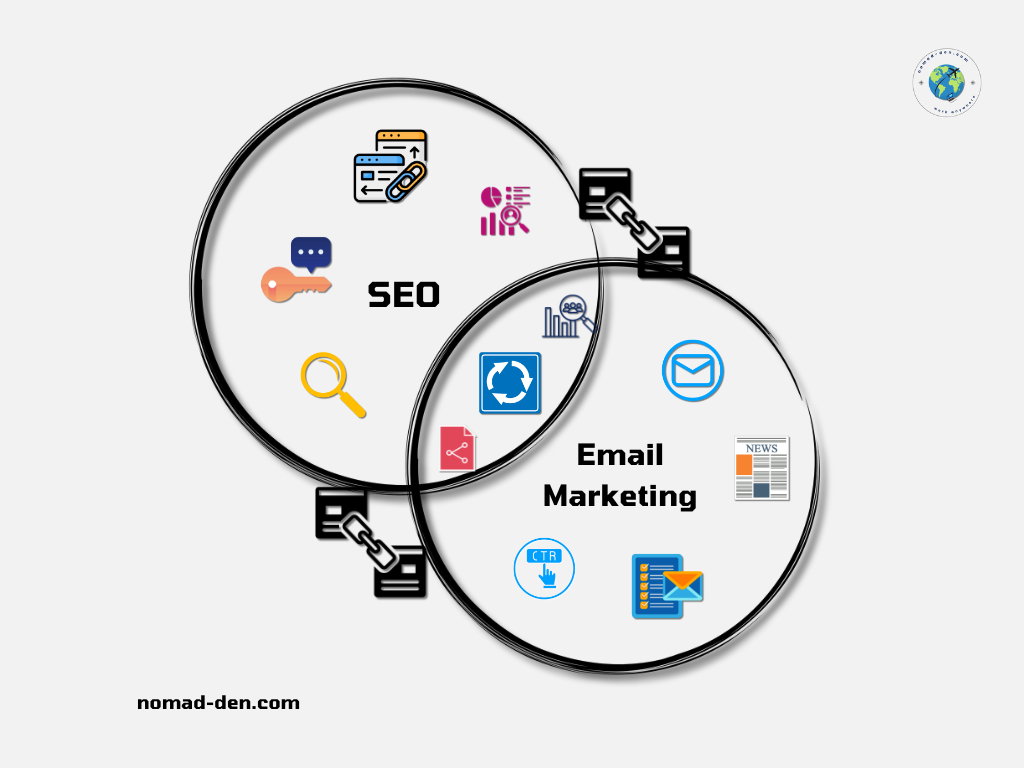
Integrating Email Marketing and SEO
To successfully drive traffic and conversions for your online store, integrating both email marketing and SEO is essential. These two strategies work hand in hand to grow your audience, nurture leads, and optimize your visibility in search engines.
Effective Email Marketing Strategies for E-commerce
Email marketing remains one of the most powerful tools in your store’s toolbox. It helps build relationships with customers, boost loyalty, improve brand recognition, and drive conversions. Most platforms mentioned in this post support automated campaigns, making it easy to nurture leads and keep your audience engaged. Here’s how to leverage email marketing effectively:
- Collecting Leads: Use email sign-up forms to gather leads directly from your store. Offer incentives like discounts or exclusive content to encourage sign-ups.
- Email Sequences: Automate welcome emails, follow-ups, and product recommendations based on customer behavior. This keeps your audience engaged and increases conversions.
- Promotions and Newsletters: Send regular newsletters or promotional emails to remind customers of new products, special deals, and more.
For a more strategic approach to growing your list and increasing conversions, check out my in-depth guide to email marketing, featuring automation tips and engagement strategies.
SEO Best Practices
In addition to email marketing, Search Engine Optimization (SEO) plays a vital role in driving organic traffic to your online store. Here are a few key SEO strategies to keep in mind:
- Keyword Research: Make sure your product pages, blog posts, and landing pages are optimized with relevant keywords. Use tools like Mangools‘ KWFinder to find high-traffic keywords in your niche.
- On-Page Optimization: Ensure your website is optimized for search engines by using descriptive meta tags, alt text for images, and including internal and external links where relevant.
- Content Strategy: Creating valuable, keyword-rich content—such as blog posts or product descriptions—can improve your ranking and increase organic traffic.
- Mobile Optimization: As more consumers shop on their phones, it’s important to ensure that your website is mobile-friendly. Google considers mobile usability when ranking websites, so make this a priority.
For a more comprehensive look at how to implement SEO effectively, check out my in-depth guide, featuring Mangools’ suite of tools.
Scaling Your Store for Long-Term Success
Once your store is up and running, the next step is scaling it to increase your chances for long-term success. Whether you want to expand your product offerings, increase your customer base, or automate key aspects of your business, scaling requires the right tools and strategies.
Analytics, Diversification, and Automation
For those focused on ecommerce for small business, scalability and simplicity are key. Scaling begins with understanding your business’s performance. Analytics are crucial for making data-driven decisions:
- Analytics: Use tools like Google Analytics to track traffic, conversion rates, and customer behavior. This helps you identify which products are performing well and where improvements can be made.
- Diversification: As your store grows, consider diversifying your product range to appeal to different customer segments. Offering both physical and digital products can open up new revenue streams.
- Automation: Automation tools are essential for scaling without increasing your workload. Platforms like Systeme.io offer automation features such as email sequences, order processing, and sales funnels to help streamline operations as your business grows.
Utilizing Fiverr for Outsourcing
As you scale, outsourcing tasks can free up your time to focus on high-level strategy:
- Outsource Repetitive Tasks: Use Fiverr to outsource tasks like content creation, graphic design, and even customer service. This allows you to delegate smaller tasks while focusing on business growth.
- Specialized Expertise: Fiverr is also a great resource for hiring experts in specific areas like SEO, social media marketing, or product photography, helping you maintain quality as you expand.

Conclusion
Building an online store doesn’t have to be overwhelming. With the right tools, a bit of strategy, and a willingness to learn, you can create a streamlined, scalable storefront that supports your business goals—whether you’re selling physical goods, digital products, or both.
From platform selection and storefront setup to marketing, fulfillment, and email automation, each step you take helps lay the foundation for a more sustainable, future-ready business. There’s no one-size-fits-all approach—but by choosing a platform that fits your workflow and focusing on long-term growth, you’re already ahead of the game.
The digital space continues to evolve—but so can you. Start simple, stay consistent, and keep building.
Continue Reading Related Posts
- Top 5 Tools Every Online Business Owner Needs – Explore essential tools to help you manage and scale your business from anywhere.
- Amazon Associates Tips to Boost Your Earnings – Learn how to make the most of your Amazon presence — especially useful if you’re planning to branch into FBA.
- Funnels 101: A Brief History and Evolution – Understand how different funnel types can impact your online store’s growth strategy.
- Build an Online Business and Escape the 9–5 – From foundational steps to your first sale, this post covers the essential steps to build a successful and sustainable digital business.